Alright I made it back but, this week's Flip your photo will probably be short and sweet because I am so busy getting ready to go back to teaching Monday. I am also hoping to finally update you with some peeks into some sessions I have had recently. Should I even mention the fact that I still have not graced your presence with some amazing pictures I captured of Miami University's campus when I took a class at the beginning of June... :( Catch up Fawn and stay caught up. He he ;)
HELP my pictures always turn out really blue when I am in the shade outside, green when I am near any large amount of foliage or orange/red when I am inside..WHAT GIVES?????? The answer is a white balance issue.
photo courtesy of: http://www.photographyisfun.ch/html/white_balance.html
Examples of pictures SOOC (straight out of the camera) I have taken with auto white balance issues. I purposely did not post any processed images so, you can clearly see the color casts each different type of lighting can give you.
Shade- Who wants to look like a Smurf!
Incandescent lighting inside (or tungsten)- Pumpkin people-NO THANKS!
Color casts from objects:
Foliage- Green with envy is never attractive for a portrait!
Warm colored objects (red/orange/yellows) can tint skin.
Example of playground equipment Real men might wear pink but, overly pink skin is not handsome.
I really wanted to cover this photography mistake because it was a problem that often plagued me even after I knew quite a lot about photography. To this day I still have to adjust it but, it could also be that I am extremely picky. LOL. Let's start by learning what white balance even means to those of you who might have not ever heard that term...
White Balance (WB) according to Wikipedia (yep I decided to go there with a good 'ole Wikipedia definition) is attempting to render specific colors – particularly neutral colors – correctly.
You might be asking alright well doesn't the camera do this for me?
Well yes it does to an extent the problem that often occurs is light varies drastically depending on where we are taking a picture. Different light sources are different temperatures which in turn affects the white balance or attempt to render accurate neutral colors or MAINLY WHITES. Hence the name white balance. I will not get into the specific reasons for this but, you can read more here: http://www.photoxels.com/tutorial_white-balance.html
This is why when you are taking a picture inside using auto WB because most table lamps or ceiling lights ect... are lower in their color temperature (incandescent bulbs/tungsten) temperature anything white and often a people's skin will have an orange/red cast to it. As opposed to the light in the shade which tends to be a higher color temperature therefore white or light colored objects appear blue. There are a few other variations depending on light temperature as well like green casts and magenta/pink casts.
Alright now I realize what the problem is how can I fix it?
Well a long, long time ago (not really but it feels like it) to correct WB or color balance issues with film photography a photog often had to place different filters on their lenses. Luckily today we have a few more easier options when it comes to correcting white balance by adjusting our camera settings.
Photo courtesy of:
For a lot of new cameras I have seen anymore auto white balance does great in most situations however if you have camera who does not have great auto WB then here are a few things you can do to correct it.
Camera Settings to correct white balance
In your cameras menu (pull out that manual or look it up online if you are not sure what menu to look in-WB) find your WB options.
Most cameras will have a few different WB settings.
picture courtesy of:
picture courtesy of:
understanding-white-balance-settings-on-a-digital-camera/2499
Auto- of course you are more than welcome to let the camera guess what should be white but, like you have already talked about above if the color temperature from the light source is different than average you will not get a true white.
Manual White balance settings ( I know again the cringe at the work manual but, just try it ...) Most cameras have the all or some of the following choices and usually the name helps you decide what to choose for the scene you are shooting.
Incandescent (or more commonly referred to as TUNGSTEN)- this is usually the best choice to select when you are shooting indoors with normal household bulbs that have a low color temperature.
Fluorescent- will prevent the green color cast a fluorescent light can often give or anywhere there is a large amount of green present. Sometimes this can correct the green tinge from foliage and plants too.
Flash- often adds a large amount of warmth to take the edge off a bright flash. Hopefully after the last two posts you are not using a flash though. ;)
Open Shade- helps to add warmth to pictures taken in the shade that have a cool color cast.
Sunny- sets the color temperature to 5000 degrees Kelvin (how this stuff is often measured-again I don't know all the science/math involved) and this is the typical temperature of the mid-day sun.
Cloudy-adds a bit of warmth to the light similar to the open shade setting.
Kelvin color temperature- Some cameras offer the do-it-yourself choice where you set the degrees Kelvin to affect how the camera will see and render the colors in the scene.
photo courtesy of: http://www.photographyisfun.ch/html/whitebalance.html
PRE- finally we have this last option which I use quite frequently because it is great in MIXED LIGHTING situations. Using this setting you can set WB with a white card (though I have even used a gray card and had great results) by shooting the camera at a white object and pressing the shutter release button. You are telling the camera that this object should be rendered a true white and the camera uses that starting point to adjust the other colors accordingly.
A few more things to consider:
A digital camera has a different color wheel than our typical art ROYGBV color wheel so lets take a look. If you understand what color is the opposite of another you will be able to decide what to do for a scene.
a typical ROYGBV color wheel looks like this
Complementary colors are across from each other on the color wheel but, this becomes really important in a photography color wheel because if you have too much of one opposite color you can adjust it to fix your WB.
(photo courtesy of:http://bb.nightskylive.net/asterisk/viewtopic.php?f=9&t=19894&start=0)
Well that is pretty much it please check out the links below for more information:
I still have not heard feedback from anyone so far about the content of Flip you photo Friday so, please leave a comment and tell me what you think either way.
I have also considered seeing if the tutorials/tips I leave on her benefit you in any way by you sending me your edited pictures or picture retakes. We could possibly do a contest out of it and the winner would be entered into a drawing...
The choice is yours...



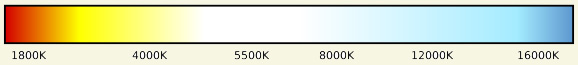












2 comments:
I had your site bookmarked the time you taught me about exposure..
Like your tutorials.. makes me get to know my cam more beyond clicking pics normally..
Will be reading this post again and again till i learn adjusting the WB properly..
Just thought i should leave a note of gratitude for you..
Best,
Vini.
Vini, thanks so much for your kind words. I have just been so busy since I went back to my "day job" this week to reply to your comment. Unfortunately I did not have time to post a Flip your Photo this week but, hopefully I will be back next week with more tips. In the meantime enjoy a few peeks at a few of the sessions I have had recently.
Post a Comment